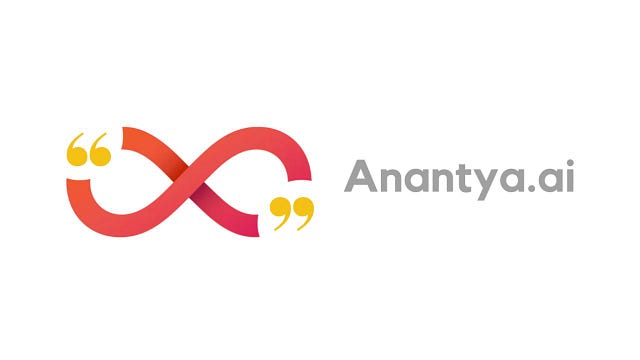Click to WhatsApp Ads help businesses talk to customers instantly. These ads let people click a button and start a chat on WhatsApp, making it easy for businesses to answer questions, promote products, and increase sales. Since millions of people use WhatsApp daily, this is a great way to connect with customers quickly.
In this guide, we will explain how to set up Click to WhatsApp Ads step by step. You will also learn how to use them to get the best results for your business. This content is written by a human and is easy to understand.
What Are Click to WhatsApp Ads?

Click to WhatsApp Ads are ads shown on Facebook and Instagram that let people start a WhatsApp chat with your business with just one click. Instead of filling out forms or visiting a website, customers can message you directly, making it easier and faster for them to connect.
These ads help businesses get more leads and sales by allowing instant communication. Customers can ask questions, place orders, or get support without any hassle. This makes the buying process smooth and improves customer experience.
Why Use Click to WhatsApp Ads?
Instant Engagement: Connect with potential customers in real-time.
Higher Conversion Rates: Reduce the steps between interest and action.
Personalized Interactions: Offer customized responses and solutions.
Cost-Effective Marketing: Lower acquisition costs compared to traditional ads.
Step-by-Step Guide to Setting Up Click to WhatsApp Ads
Step 1: Connect Your WhatsApp Business Account
Before creating Click to WhatsApp Ads, ensure your WhatsApp Business Account is connected to your Facebook Business Manager.
Go to Facebook Business Manager.
Navigate to Business Settings > WhatsApp Accounts.
Click Add and enter your WhatsApp Business Number.
Verify your number and complete the setup.
Step 2: Create a Click to WhatsApp Ad Campaign
Go to Facebook Ads Manager.
Click Create and select Messages as your campaign objective.
In the Ad Set section, choose Click to Message.
Select WhatsApp as the messaging platform.
Define your target audience, budget, and ad placements.
Step 3: Design Your Ad
A well-crafted ad will encourage users to initiate conversations.
Use a compelling image or video that represents your business.
Write a clear and engaging ad copy that highlights the value of your product/service.
Include a strong call-to-action (CTA) like “Chat with us on WhatsApp” or “Get a Free Quote.”
Step 4: Set Up Automated Responses
Once users click your ad, they expect an immediate response. Automate replies to enhance engagement.
Welcome Message: Greet customers warmly.
Quick Replies: Answer common questions efficiently.
Lead Collection: Ask for names, emails, or other relevant details.
Step 5: Monitor and Optimize Your Ad Performance
After launching your Click to WhatsApp Ad, track its performance using Facebook Ads Manager.
Key Metrics to Watch:
Click-through rate (CTR)
Cost per conversation
Number of initiated chats
Conversion rates
Optimize Regularly: Adjust targeting, budget, and creatives based on performance data.
How Anantya.ai Enhances Click to WhatsApp Ads